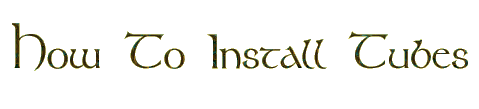|
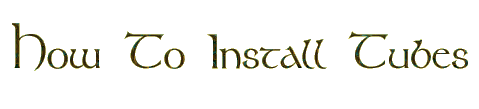
Download the zipped file to your hard drive and unzip
it. If you don't have WinZip, you can download it from here.
Open Paint Shop Pro, and open the tube file.
Click on file, export, picture tube.
|
|
|
|
- The picture tube dialogue box will appear. You will need to
enter the information for the number and arrangement of cells in the tube you are
exporting. In the example tube shown below, the tube images are arranged 3 across
and 1 down, so those are the figures entered into the dialogue box.
|
|
|
The Placement Mode, Step Size, and Selection Mode
will set automatically, but you can change these if you wish.
Enter the tube's name (it will automatically append
the .tub extension) and click OK.
You should now be able to access the tube with your
PSP tube tool!
|
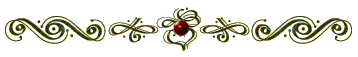
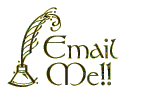
|
|